A mapping of photometric reference catalog name or glob to ColortermDict. More...
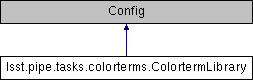
Public Member Functions | |
| def | getColorterm |
| Get the appropriate Colorterm from the library. More... | |
Static Public Attributes | |
| tuple | data |
Detailed Description
A mapping of photometric reference catalog name or glob to ColortermDict.
This allows photometric calibration using a variety of reference catalogs.
To construct a ColortermLibrary, use keyword arguments: ColortermLibrary(data=dataDict) where dataDict is a Python dict of catalog_name_or_glob: ColortermDict
For example: ColortermLibrary(data = { "hsc*": ColortermDict(data={ 'g': Colorterm(primary="g", secondary="g"), 'r': Colorterm(primary="r", secondary="r"), ... }), "sdss*": ColortermDict(data={ 'g': Colorterm(primary="g", secondary="r", c0=-0.00816446, c1=-0.08366937, c2=-0.00726883), 'r': Colorterm(primary="r", secondary="i", c0= 0.00231810, c1= 0.01284177, c2=-0.03068248), ... }), })
This is subclass of Config. That is a bit of a hack to make it easy to store the data in an appropriate obs_* package as a config override file. In the long term some other means of persistence will be used, at which point the constructor can be made saner.
Definition at line 112 of file colorterms.py.
Member Function Documentation
| def lsst.pipe.tasks.colorterms.ColortermLibrary.getColorterm | ( | self, | |
| filterName, | |||
| photoCatName, | |||
doRaise = True |
|||
| ) |
Get the appropriate Colorterm from the library.
Use dict of color terms in the library that matches the photoCatName. If the photoCatName exactly matches an entry in the library, that dict is used; otherwise if the photoCatName matches a single glob (shell syntax, e.g., "sdss-*" will match "sdss-dr8"), then that is used. If there is no exact match and no unique match to the globs, raise an exception.
- Parameters
-
filterName name of filter photoCatName name of photometric reference catalog from which to retrieve the data. This argument is not glob-expanded (but the catalog names in the library are, if no exact match is found). [in] doRaise if True then raise ColortermNotFoundError if no suitable Colorterm found; if False then return a null Colorterm with filterName as the primary and secondary filter
- Returns
- the appropriate Colorterm
- Exceptions
-
ColortermNotFoundError if no suitable Colorterm found and doRaise true; other exceptions may be raised for unexpected errors, regardless of the value of doRaise
Definition at line 146 of file colorterms.py.
Member Data Documentation
|
static |
Definition at line 139 of file colorterms.py.
The documentation for this class was generated from the following file:
- /home/lsstsw/stack/Linux64/pipe_tasks/11.0-2-g818369d/python/lsst/pipe/tasks/colorterms.py
 1.8.5
1.8.5